We are very happy to announce that we will be a part of this year’s Logistik schafft Lösungen, taking place in Hamburg, Germany, on Wednesday the 14th of June.
Seeing how Radix has an immense experience in providing services for the logistics industry, we believe that we can offer the vast German market of logistics some new IT solutions that can save time, improve security and cut cots.
For more information look for mr. Mark Nerlich
Or contact him at:
mark.nerlich@radixcloud.com
Mobile: +49 (0)163 87 87 945












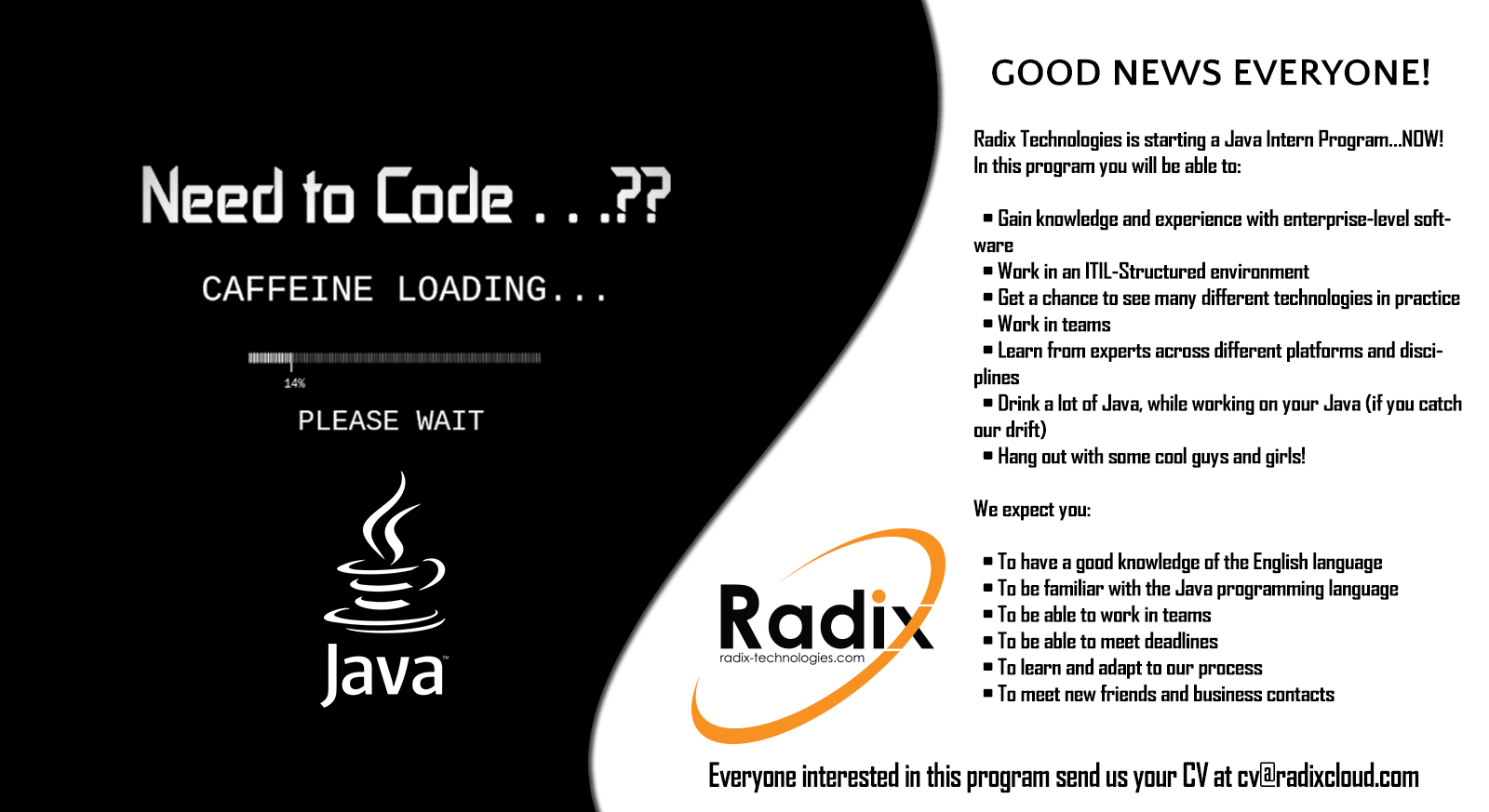
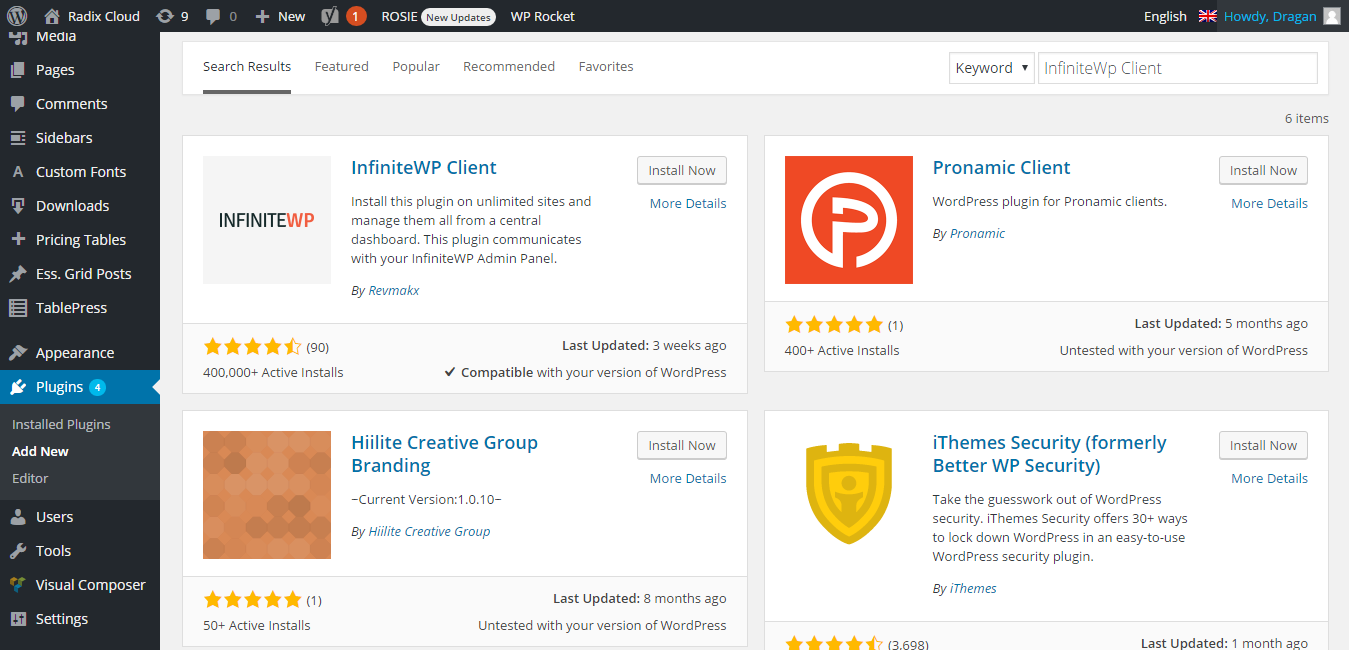
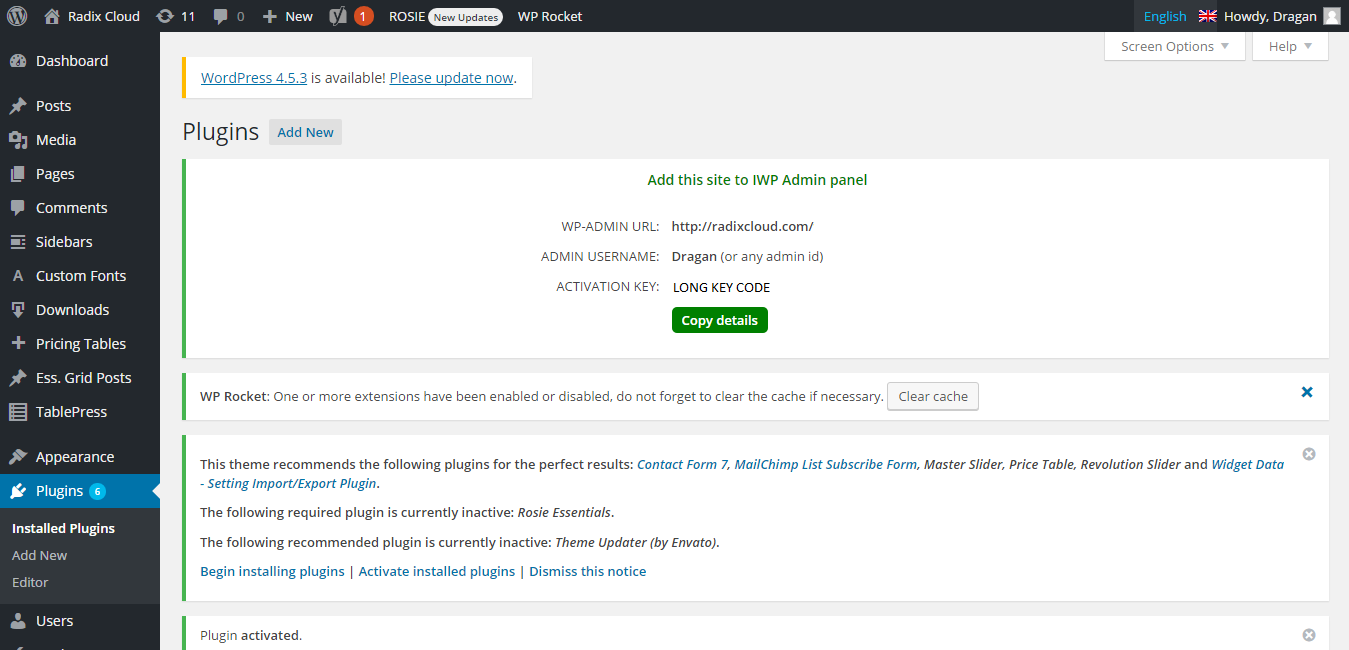
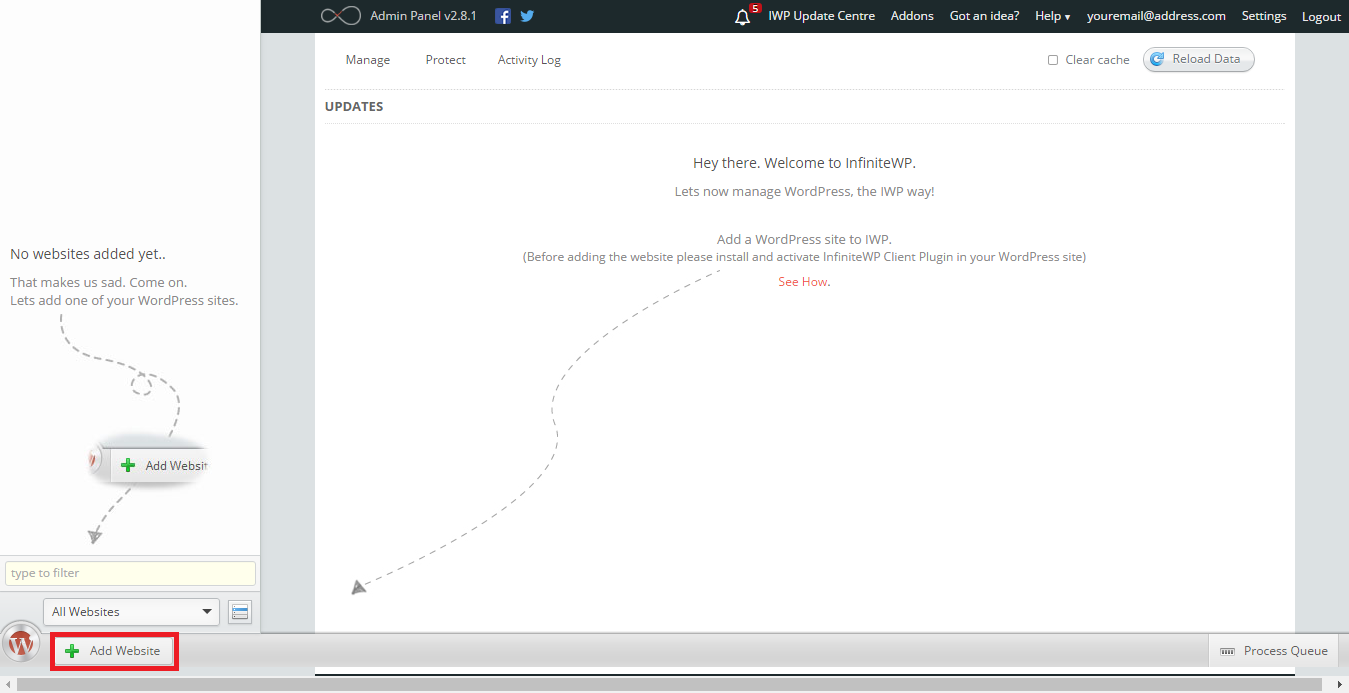
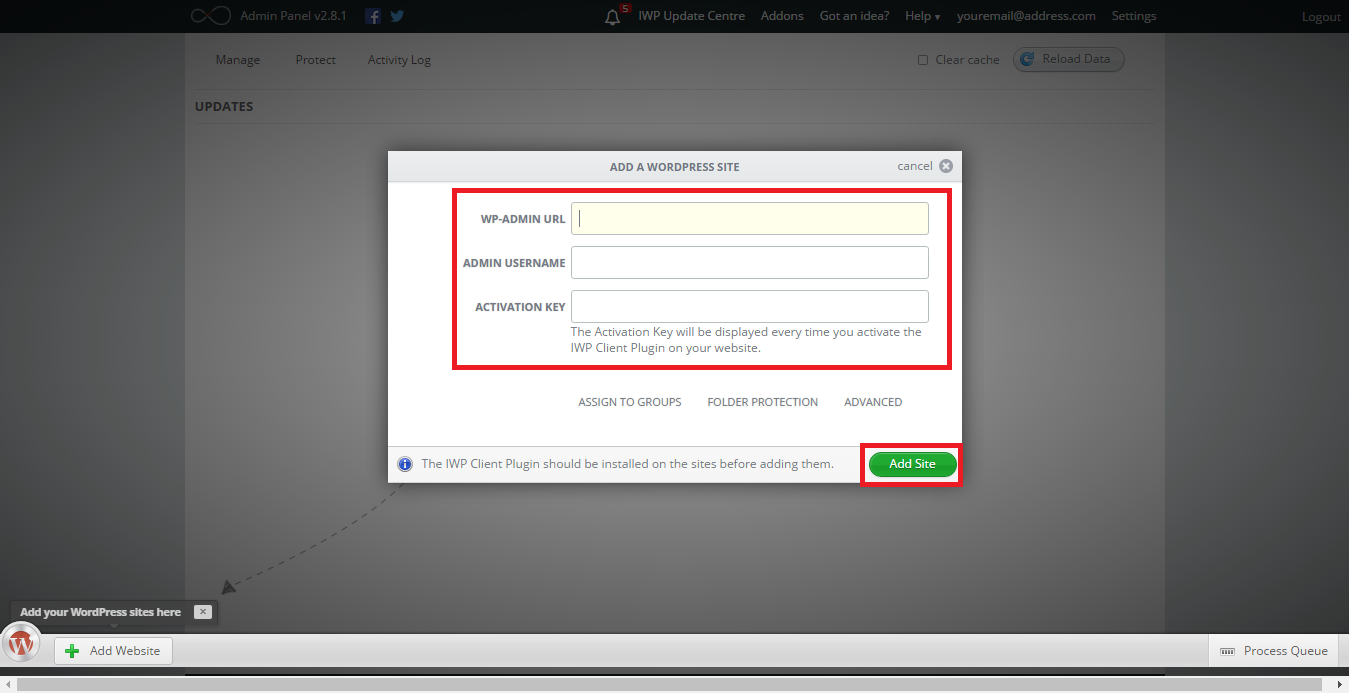
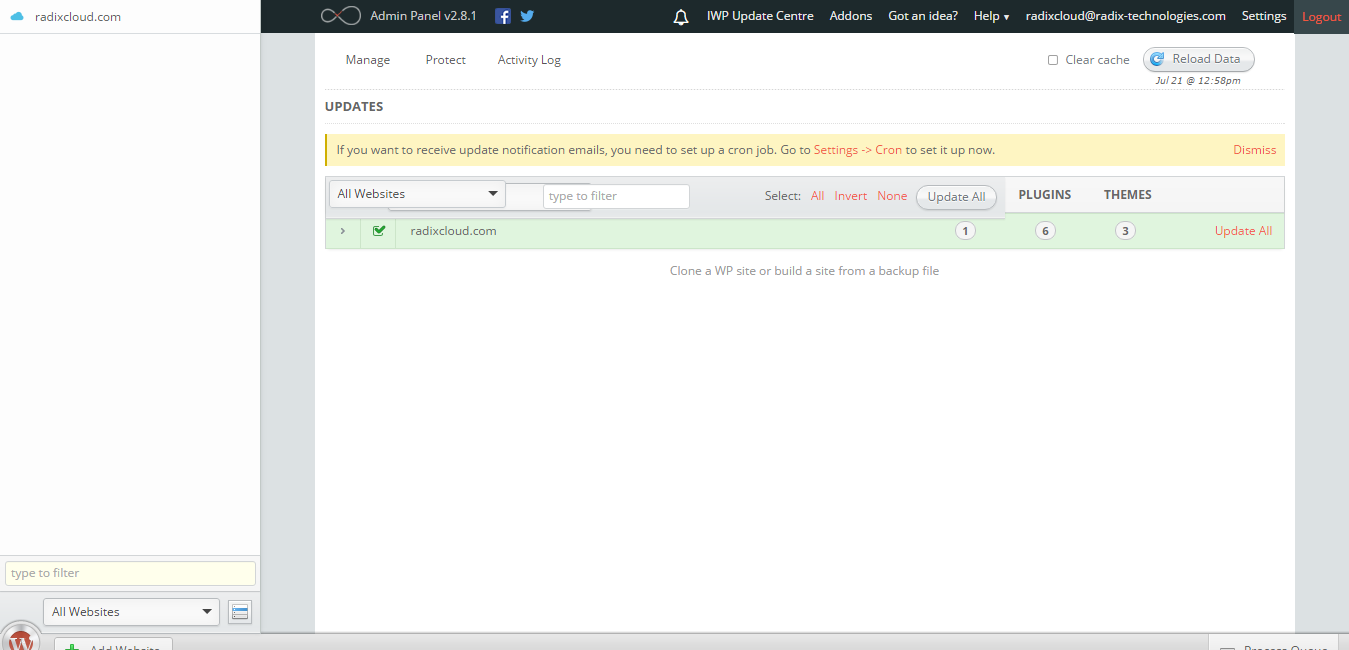
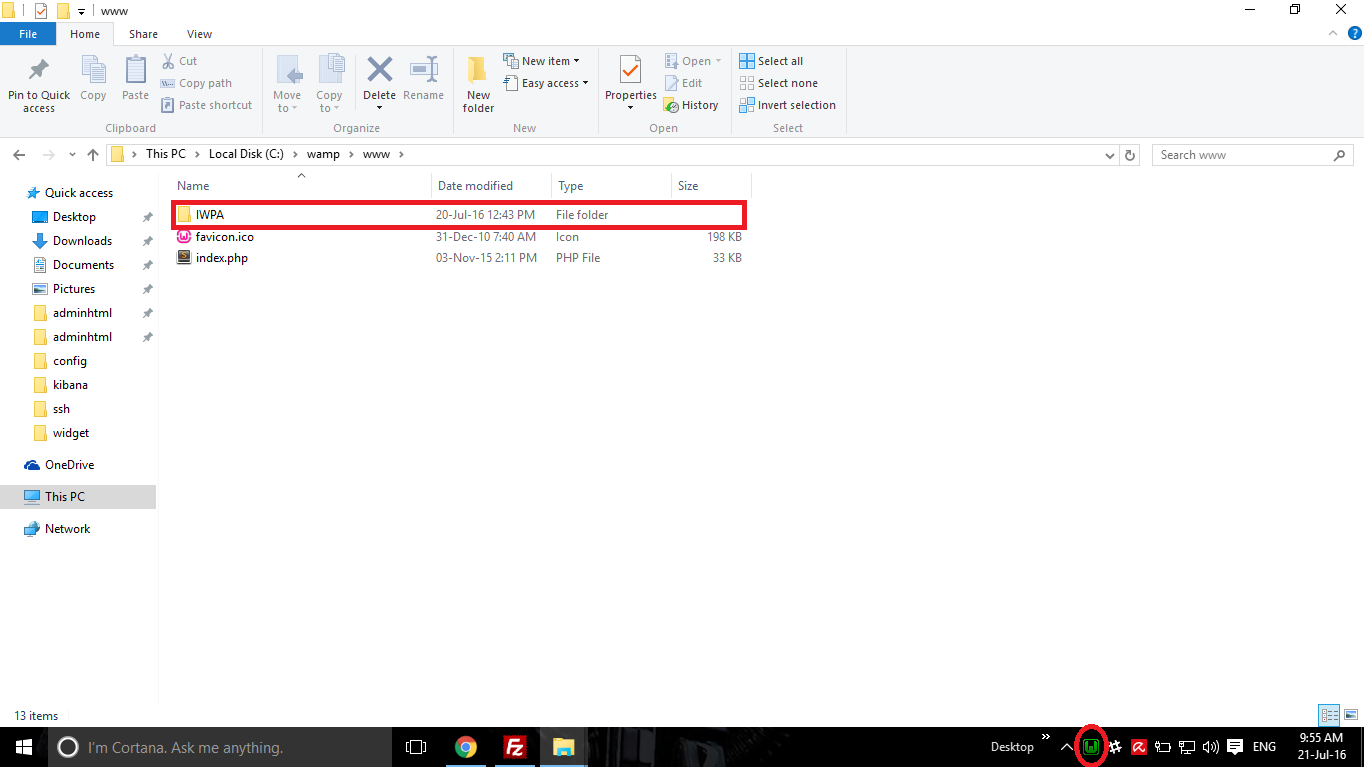
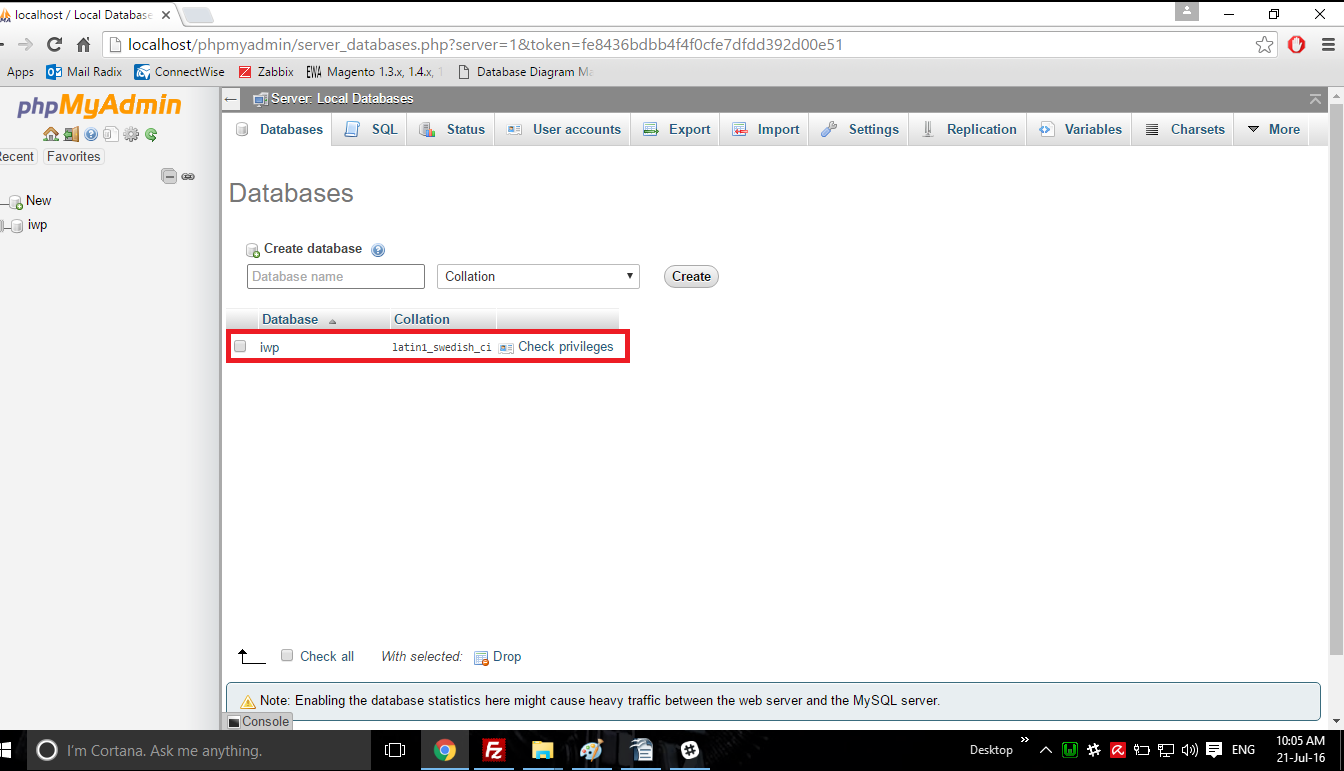
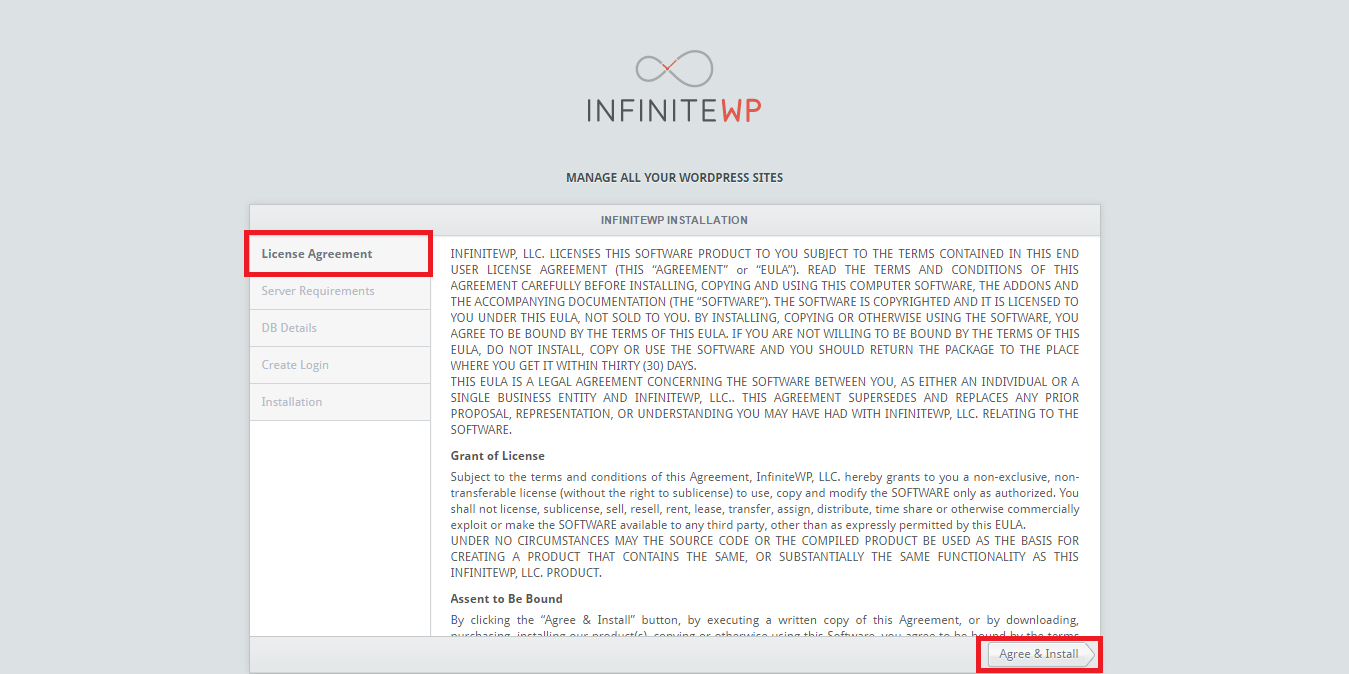
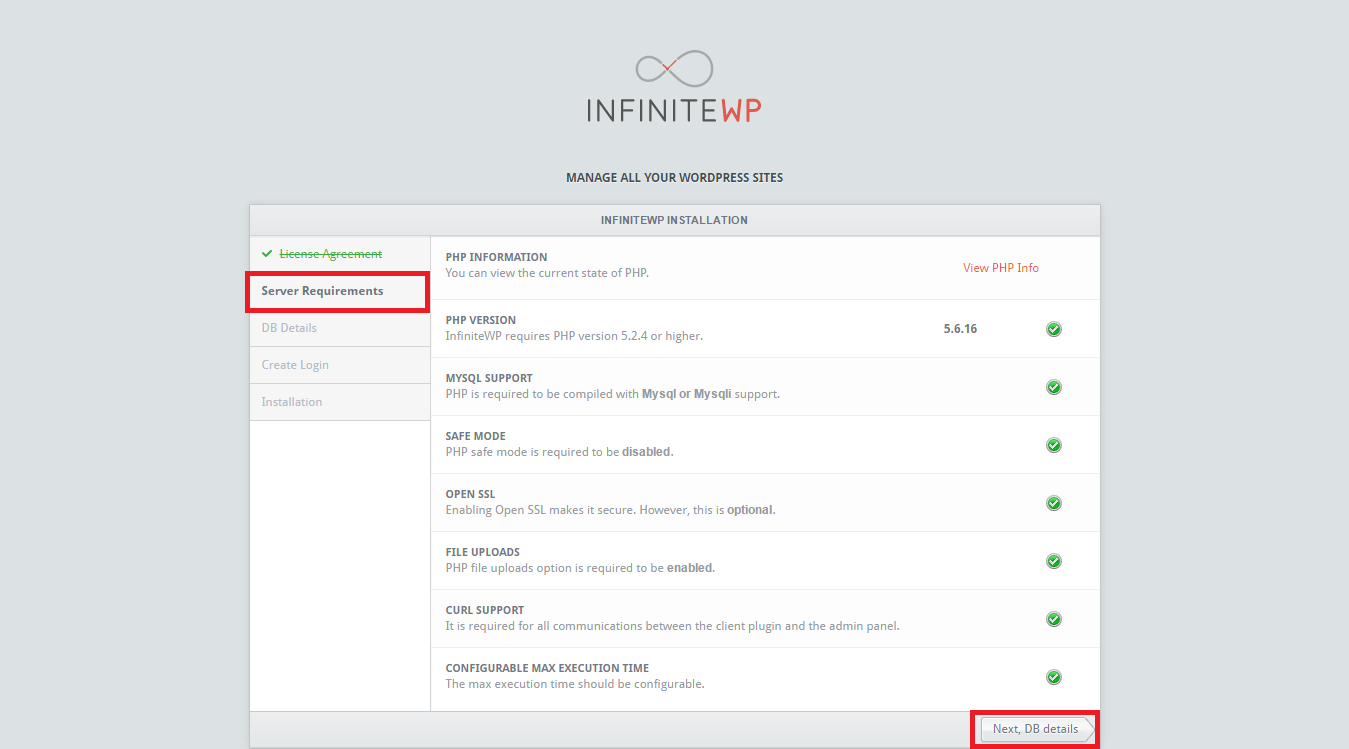
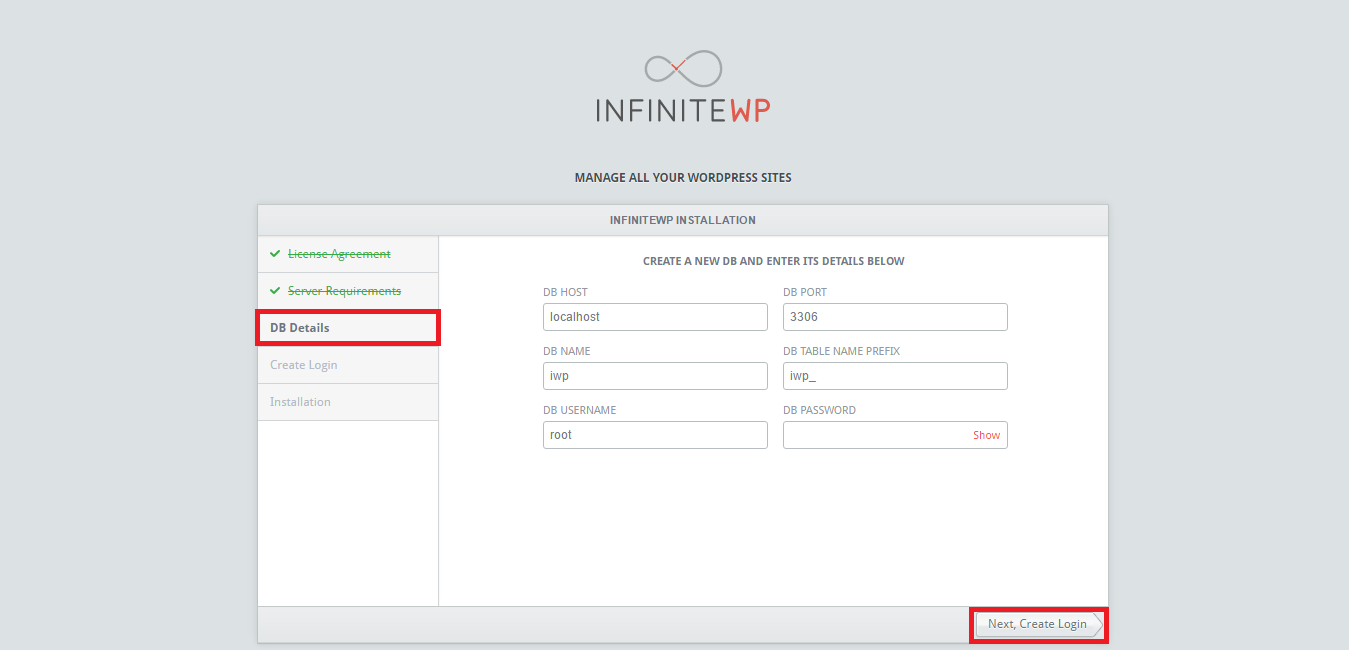
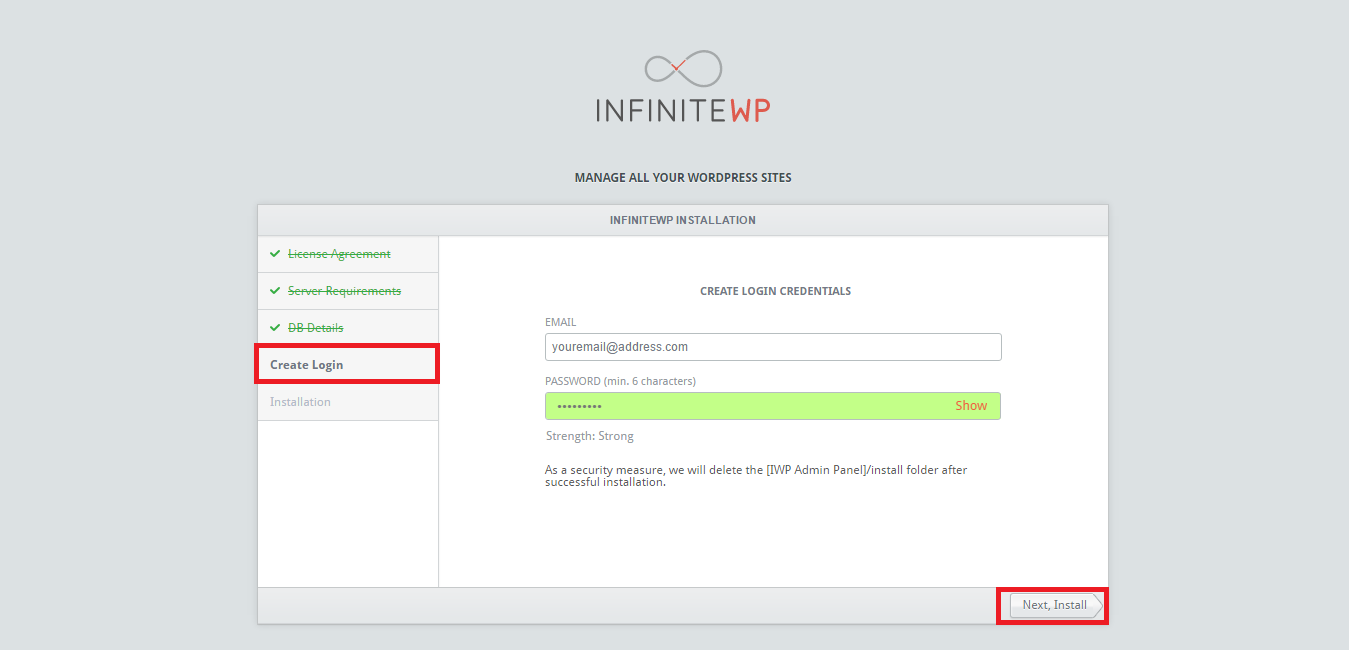
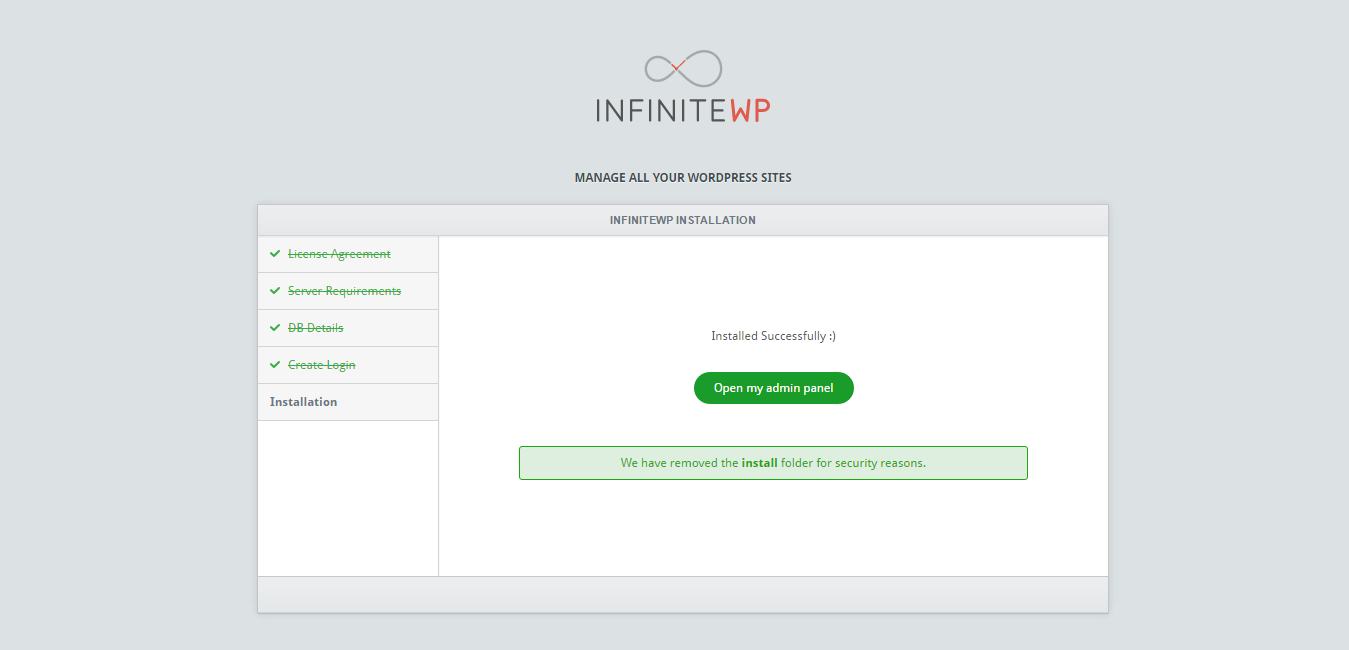
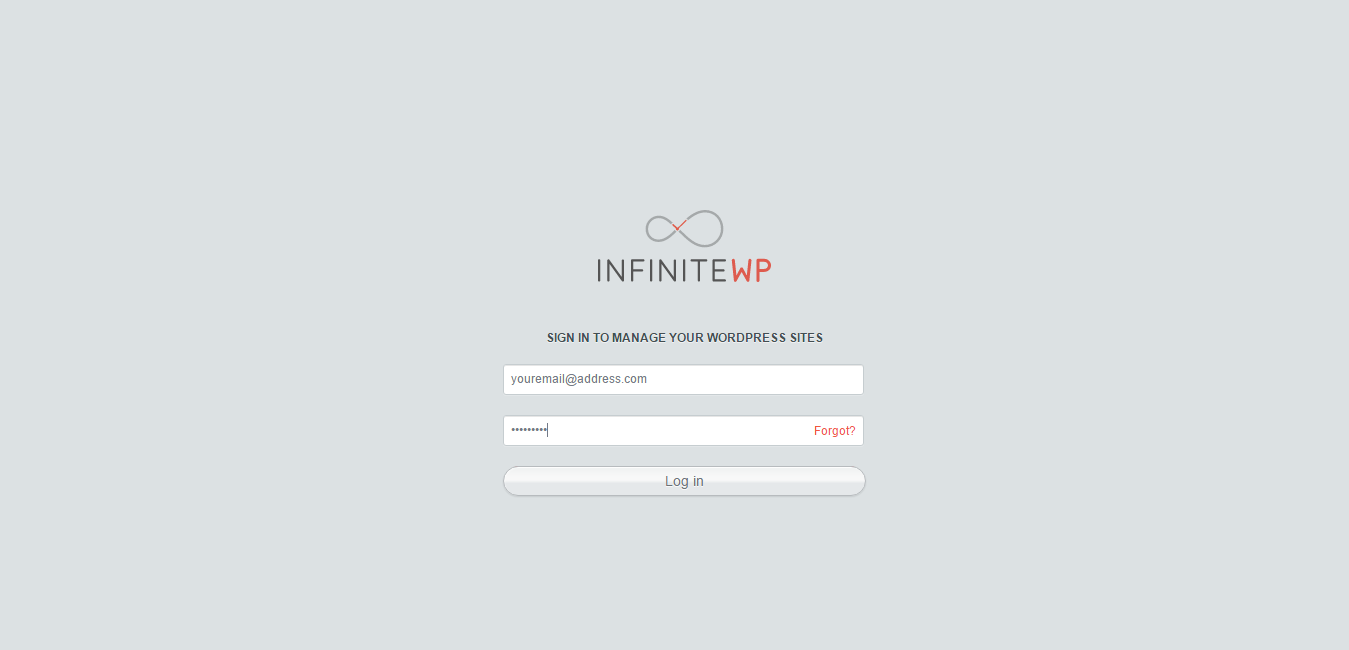
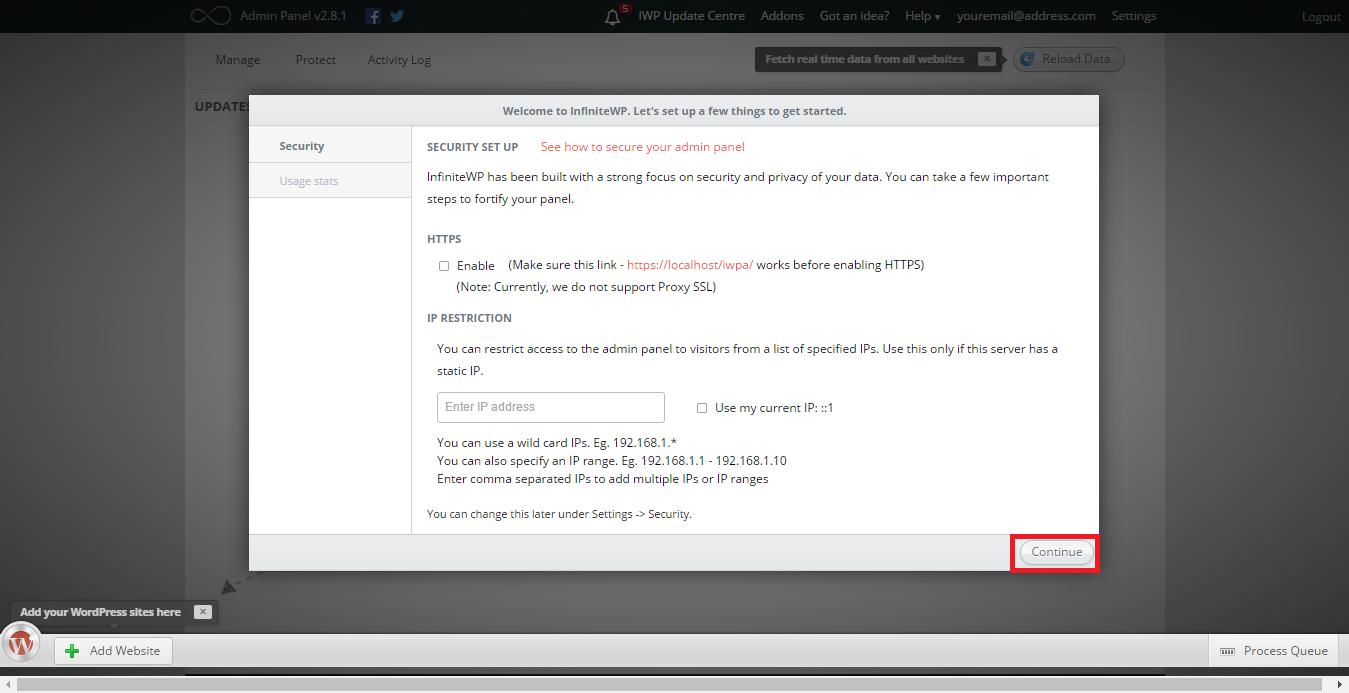
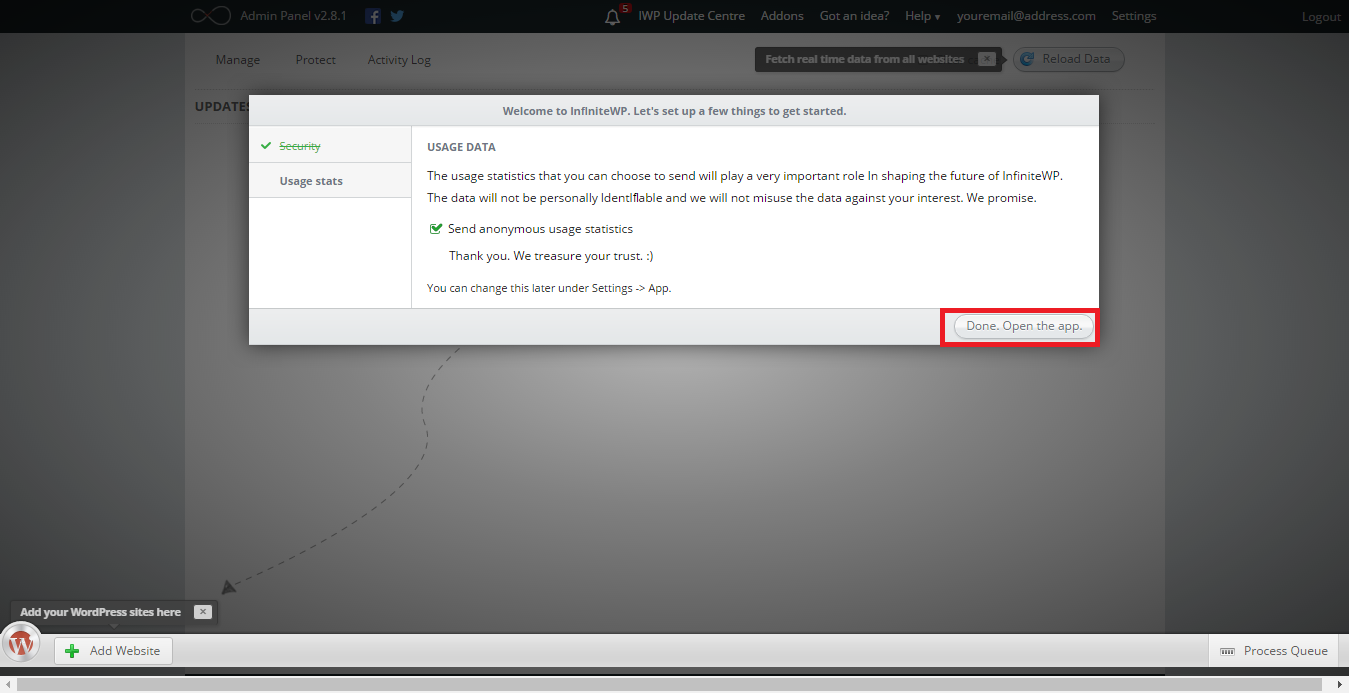
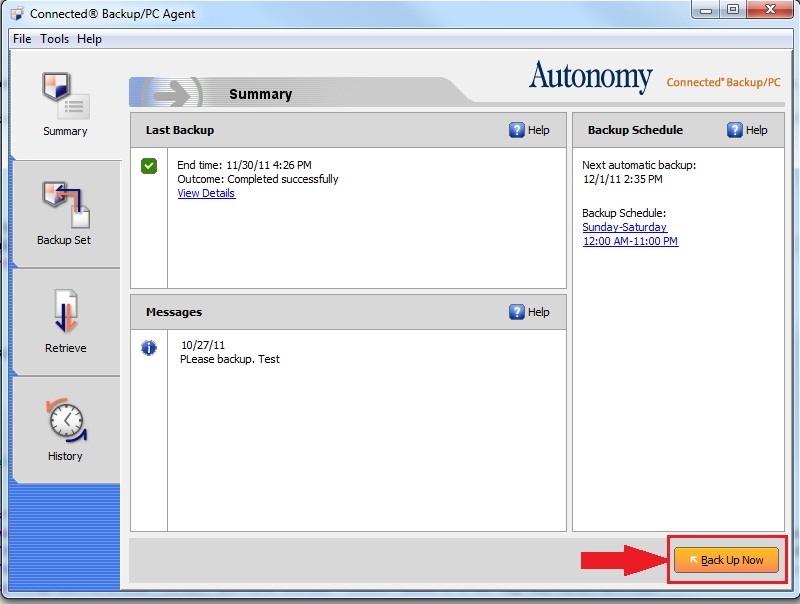
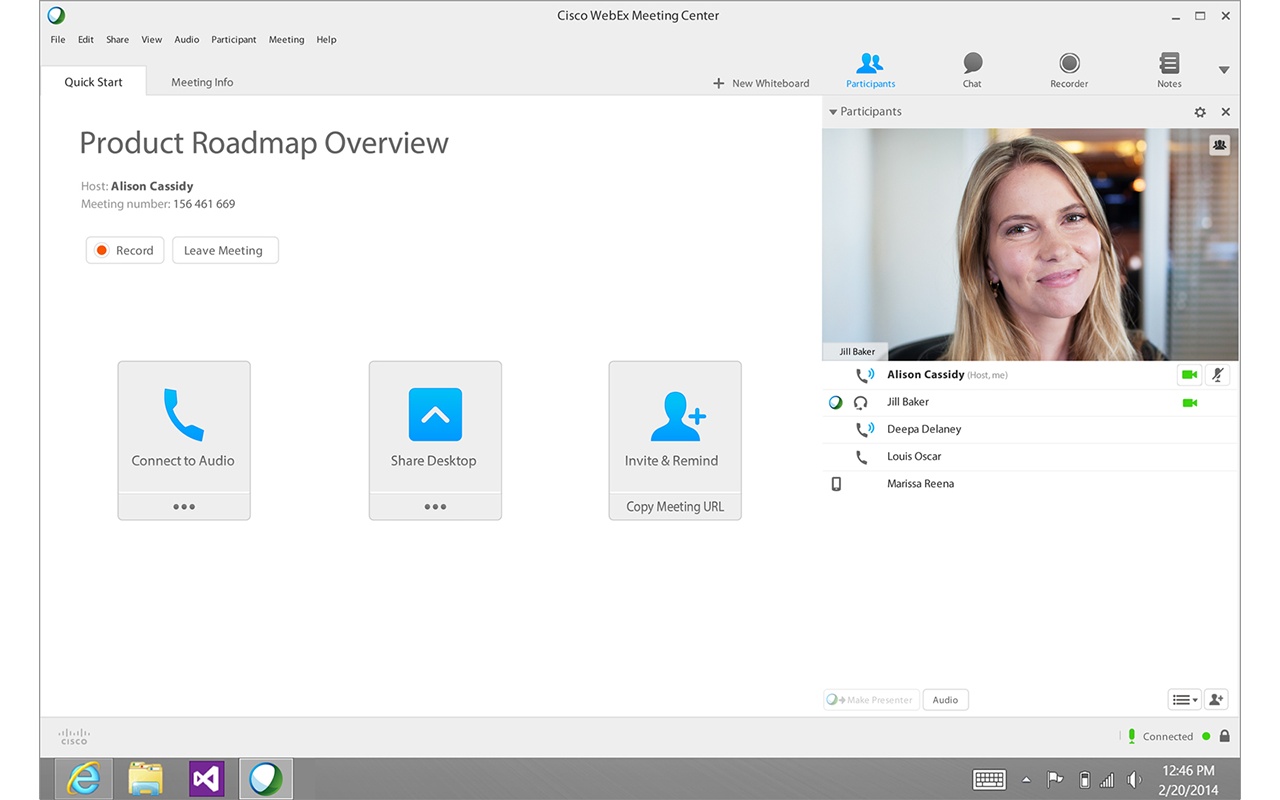
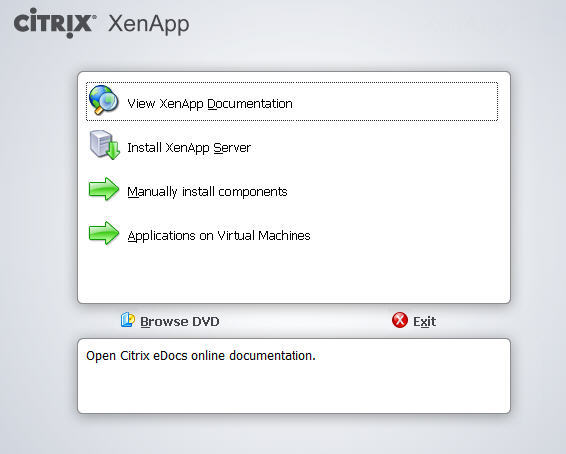
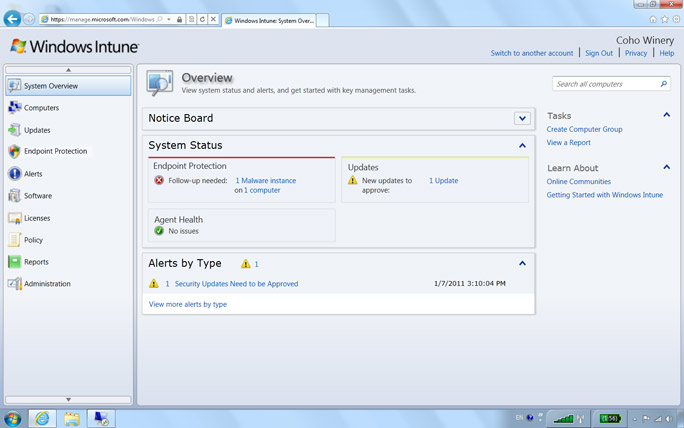
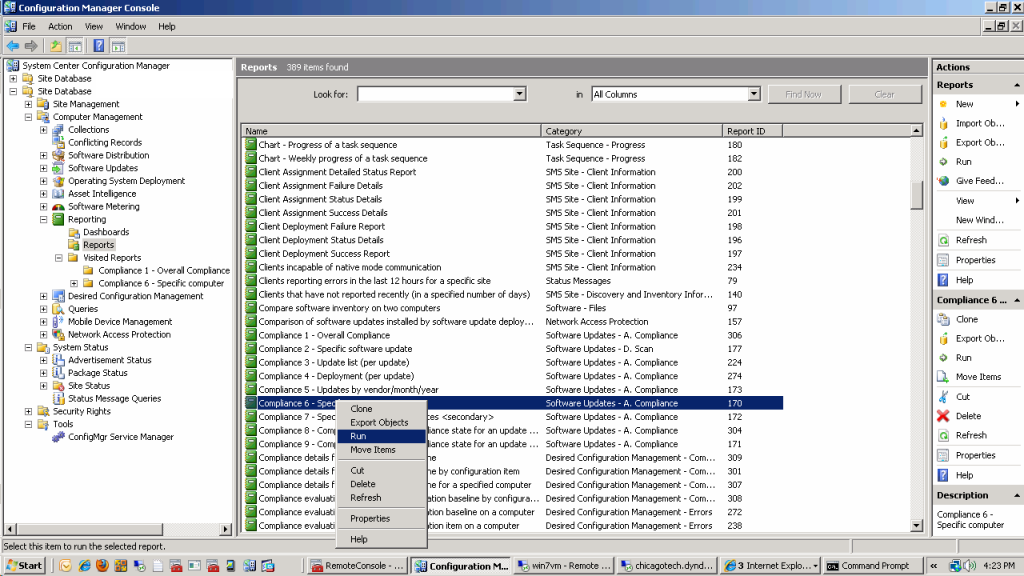

 Deutsch
Deutsch Français
Français Македонски
Македонски